Using the iPad for EHS Auditing
Sep 26th, 2010 | By Patrick Doyle Lawrence Heim | Category: AuditingOver the past thirty years, impressive advances have been made in information technology. New tools and applications for existing tools are evolving on a daily basis, providing people with faster and more streamlined mechanisms to document, retain, and use information. Environmental, health, and safety (EHS) professionals have typically found ways to leverage these new technologies to benefit the audit process (e.g., regulatory tracking and trend analysis, finding-tracking databases, audit performance tracking). Today, the tablet computer—most notably the iPad—provides EHS auditors with yet another powerful and relatively simple tool to improve audit process implementation and reporting.
During the summer of 2010, the Elm Consulting Group International (Elm) purchased two iPads to assess how this tool might be used to improve consistency related to audit documentation (e.g., working papers) and audit reporting. Since this initial acquisition, our consultants continue to be surprised at how flexible and readily adaptable the technology is when applied in the field. Our experience has shown that the iPad can improve overall audit efficiency and accuracy.
Product Testing
Identify Audit Functions
Before using the iPad in the field, our team identified the basic functions required to support audit fieldwork. Key to implementation of the tool was its ability to document field activities effectively, which is typically done with pen and paper. Secondly, the ability to access regulatory documents and other auditor guidance seamlessly was determined to be essential. Finally, the ability to access audit protocols and other audit tools was important. For our initial trials, we chose to focus on collecting and managing handwritten notes using the standard Elm audit process as the model.
Select Applications
Once we had identified the audit process elements we wanted to target for our trial, Elm consultants began researching the various applications (apps) that supported handwritten data capture and retention. A large number of applications are available on the iTunes website. As we initially screened the potential applications, we reviewed a wide range of information, including user reviews and commentary by the application developers. We previewed screen shots of the apps and read user reviews for bugs, limitations, and other comments. The information was easily available and typically linked directly from the iTunes site. The applications included both free and for-fee tools. Although several good free applications are available, we found that generally the more comprehensive and powerful tools required a nominal fee (e.g., US$2 to US$25).
During the initial screening of the available tools, we identified three handwriting capture applications that appeared to be best suited for a broad range of audit-related activities. We also identified several documentation control and retention applications, as well as general word processing and spreadsheet tools that could be used during audit fieldwork activities. These applications were used for initial desktop testing. During this period, we also acquired several different styli (writing instruments) for review and assessment. These styli included pens available from the Apple Store, those purchased from online sources, and homemade equipment.
Desktop testing included working with the application to gain a general familiarity with the overall tool while simulating an audit process. Various data importation tools were tested (e.g., PDF, writing, and data assimilation) to determine the overall utility of the different applications. One feature we specifically wanted was the ability to create notes directly on pages of an imported PDF image such as a permit. Finally, the format of exported files had to be a type that could be widely used by others when preparing audit reports. We determined that PDF format functionality was the most secure and reliable for these needs.
We also used the applications for phone call and client meeting note features, as well as travel planning, currency management, and translation options.
Conduct Field-Testing
After two weeks of desktop assessments and simple trials, we decided on the application to field-test. The app, smartNote, contained the desired features plus several others. With smartNote, individual notebooks are created for each audit. These notebooks can be customized with different color “covers” and different “paper backgrounds” (e.g., yellow legal paper, graph paper, and so forth). Complex features (widgets) can be inserted to create charts, graphs, and other graphics. The highlighting function works like a highlighter—choose the highlighter color and “draw” over the image you wish to highlight. A key aspect of the “audit notebooks” is the ability to lock the files and deny access without a password. This feature provides security for our clients, preventing tampering with the files or access in the event an iPad is lost or stolen.
Perhaps the most important feature of smartNote is “bookmarking.” In smartNotes, users can bookmark pages with user-definable tags. A bookmark list is created, allowing the user to navigate immediately to any bookmarked page simply by clicking on it in the list. Multiple bookmarks can be assigned to any one page.
Test Results
Our initial field-testing was conducted during audit engagements in August and September 2010. Based on the use of the iPad in the field, we noted the following:
- Data capture (more than 50 pages of handwritten notes in this case) was efficient and error-free. We were able to create charts, tables, and diagrams and to use the highlighter feature.
- The bookmarking function worked extremely well for quickly identifying issues that needed further information or clarification. This feature also allowed rapid, easy access to—and certainty in locating—audit findings in the notes.
- Bookmarking reduced the possibility of errors and omissions as auditors completed the audit process and transcribed findings from notes to the audit reporting system.
- Data tags clearly indicated finding summary information for further convenience and were easily deleted once an open matter was resolved. It is worth noting that the bookmarks are not indicated in any manner within the final PDF file exported from smartNotes. The application developer mentioned that this may be included in a future update.
- Exporting of the notes was rapid and seamless. The resulting file can be viewed or e-mailed to the client in PDF form, as well as in other formats if needed.
- During the field trials, our use of the iPad created a time efficiency of between 15% and 20%.
Strengths and Weaknesses of the iPad
From our limited field trials, we noted the following strengths and weaknesses of the iPad:
Strengths
- supports a wide range of data capture (handwritten notes and drawings, scanned documents, photos, voice recordings, and dictation);
- significantly reduces paper;
- easy to store audit notes;
- files export to secure PDF format for wide use;
- reduced errors and omissions;
- overall simplicity and user friendliness;
- low cost of applications;
- significant increase in efficiencyand reduction in audit labor.
Weaknesses
- may not adequately convert handwriting to text if that is desired;
- exported PDF file of handwritten information is not text-searchable;
- may not integrate with existing EHS audit protocols;
- no USB port for file transfer (although depending on your perspective, this may not be considered a weakness);
- no built-in camera (as of September 2010);
- commercial styli may not function well;
- may not be compatible with corporate information technology (IT ) standards;
- bookmarks do not export from smartNotes (version 1.42) into final PDF file.
Conclusion
In conclusion, we found the iPad to be a highly valuable tool in EHS auditing, but it is perhaps not appropriate for every audit program. Based on our initial experience, we are confident that with some adjustments, the iPad can be effectively used by many companies to document audit activities and facilitate the development of comprehensive reports, saving time and enhancing consistency between auditors and audits.
Additional Considerations
If you are thinking of using an iPad to conduct EHS audits, you may wish to consider the following:
- Case. A case is critical to protect the device. If you intend to carry the device as you walk the sites, you should consider how you will hold the iPad. We suggest using a folio-style case that has a way to secure the iPad firmly as you walk and write. The MarWare EcoVue has an elastic hand strap that worked well in our trials.
- Screen protector. It is absolutely critical to protect the screen of the device because the screen is the iPad’s primary input method. Some screen protectors are built into cases, but these leave the screen vulnerable to damage if grit gets caught between the glass and the protective plastic. We strongly recommend the use of a clear material that adheres directly to the glass.
- Stylus. The iPad uses capacitive touch sensing, so a “capacitive stylus” is required. Unfortunately, commercially available capacitive styli tend to have a large bulky tip, require significant downward pressure to register, and have small barrels. If you find these styli to be unacceptable, you can make your own stylus quite easily. We found our homemade styli functioned better as they have smaller tips, require normal writing pressure, and were made with a larger and more comfortable barrel. Instructions are found with a bit of searching on the Internet.
- Camera connection kit. Uploading photos (and in some cases, document scans from other portable devices) requires the camera kit. This consists of two adapters that allow the user to connect either a data card or a USB cable to the iPad to transfer pictures. As yet, there does not appear to be an application that allows the USB adapter to function with a data transfer device other than a camera (such as an external USB drive).
- External keyboard. The keyboard on the screen does not appeal to everyone—it takes some adjustment to using a keyboard with no tactile feedback. This is a matter of personal taste and is not critical to use in the field.
- Integration with company IT infrastructure and iTunes compatibility. Being an Apple product, the iPad is designed to use iTunes for file transfers to your laptop and network backups. If your company will not support an Apple product—or will not allow iTunes to be loaded on a company laptop—the effective use of the iPad will be limited and perhaps untenable.
- Compatibility with your audit process. It should go without saying that if your audit process and tools do not lend themselves to conversion into iPad functionality, then you probably shouldn’t try to force a fit. The future will likely bring significant developments in EHS audit-specific applications from commercial EHS software companies. However, if you have flexibility in your audit process, review the various apps that are available.
- Available technology. At the time of writing, there are two basic iPad models, with varying degrees of memory and connectivity (one has a built in cellular data modem, while the other is limited to Wi-Fi Internet access). The larger capacity and cellular modality provide the greatest flexibility and will likely serve your needs for a longer period.
- Other applications. While this review focused on apps relating to audit data capture, many other apps are relevant to EHS auditing. These include chemical and Material Safety Data Sheet (MSDS) databases, EHS regulatory information, word processing, spreadsheets, sketching, unit conversions, currency conversion, and language translators. The iTunes App Store allows users to locate and review all available apps.
About the Authors
Patrick Doyle is a Managing Director with The Elm Consulting Group International, LLC. He has performed numerous EHS diagnostic assessments at industrial operations worldwide and facilitated the development and implementation of effective EHS management systems to address program gaps and deficiencies. Mr. Doyle has more than 20 years of professional experience in the EHS management field. He has participated in over 450 comprehensive EHS audits, most as an audit team leader, at a wide range of industrial facilities worldwide, including those in the consumer products, petroleum, automotive, aerospace, pharmaceutical, public utilities, and manufacturing sectors.
Lawrence Heim is a Director with Elm. He has 25 years of experience with environmental compliance, auditing, and risk management. Areas of focus include the development and implementation of EHS audit programs, integration of risk management concepts into EHS programs, and liability mitigation programs. Mr. Heim has conducted more than 400 compliance and management systems audits.
Robert Bray is a Managing Director of Elm. Mr. Bray has over 25 years of experience in regulatory compliance and EHS management, having conducted more than 550 compliance and management systems audits worldwide. Mr. Bray’s specific EHS management experience includes assisting numerous corporations in the design and implementation of auditing programs and EHS management systems by conducting training, developing state- and industry-specific audit protocols, developing audit report formats, designing databases to store and track audit information, and leading audit teams in the field.
Photograph: Droplets by Brian Lary, Madison, Wisconsin, U.S.A.


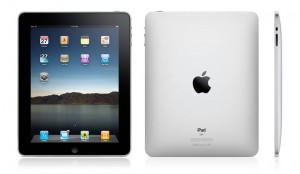

[…] Using the iPad for EHS Auditing - EHS Journal – A few quick updates as we have continued to use the iPad in the field with much success:-Styli. There are now a number of styli that are commercially available that work very well. The Targus is widely available at Best Buy stores…. […]
Thinking about it…
[…] Using the iPad for EHS Auditing (with Patrick Doyle) […]
Very interesting article about the use of an iPad to do audits. Would it not be easier to dictate your audit notes into a recorder and then transcribe the notes to computer through a voice recognition software program? There are lots of voice recognition software out there. There are also digital cameras that will let you record notes as you take still pictures or videos.
[…] Using the iPad for EHS Auditing by Patrick Doyle, Lawrence Heim, and Robert Bray. […]
A few quick updates as we have continued to use the iPad in the field with much success:
-Styli. There are now a number of styli that are commercially available that work very well. The Targus is widely available at Best Buy stores. It has a large round tip that takes some getting used to, but is necessary due to the capacitive touch screen technology.
-Notebook size. We have created single audit notebooks in excess of 450 pages without incident.
-iPad 2. The release of the iPad 2 - with its built in cameras - creates the possibility of further efficiency gains, especially related to document scanning. However, the apps themselves will need to be updated to allow for that use of the built-in camera.
The app comes with ISO 14001, OHSAS 18001, ISO 9001, Ontario EHS Compliance, Quebec Environmental Compliance, Canadian Phase 1s and many more free lists.
Hello,
This is a fantastic outline of the potential benefits and pitfalls of auditing with an iPad. We have recently released an iPad app to do just that, EHSQ Reporter. You can download the app here:
http://www.ehsreport.com
We are looking for experienced auditors to provide feedback as we rapidly develop this application tool.
Please contact me with any questions or comments you might have regarding our application.
Warm regards,
Jonathan
Dony - you are correct. We recently used it at a chemical manufacturing plant where explosive atmospheres were present. We chose to eliminate the risk by not carrying the iPad into the process areas. In those instances, we used pen and paper, then either transcribed our notes into the audit notebook, or used our cellphone scanning/PDF function to import a PDF version of those notes into the notebook.
All site-specific safety requirements should be complied with when using the iPad. Thanks.
If we will use it in an audit of chemical site, we may need one explosive-proof type for special area.